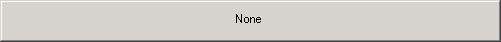|
Generate Main Report using EDS:
- Generate report using EDS (Event Driven Sqr's) Methodology.
- Open Input file, abort if unsucessful.
- Ignore employees with tax less than 700.
- Do not ignore if leave data is found for the employee.
- If leave data is found, report them as sub-report after printing pay data for that employee.
- Initialise EDS system with MAIN Report Type as 'Pay'.
- Read each record from input stream (pay csv file).
- Submit each record to EDS System.
- Exit EDS system on end of input stream data.
Generate Sub Report using EDS:
- Initialise EDS system with SUB Report Type as 'leave'.
- Read each record from input stream (pre-loaded array) for current employee.
- Submit each record to EDS System.
- Exit EDS system on end of data for current employee.
|