
SRI
Technologies







SqrPlus Debugger is an on-line interactive debugger with user-friendly
GUI interface. SqrPlus Debugger is invoked by clicking at 'Run with Debug'
command button in SqrPlus Work Bench main screen.
After going through the syntax checking, programmer gets into an interactive
session in which, he/she can execute the sqr program at his/her own pace using
various Debug Commands examining the result of each and every SQR source line
as it executes.
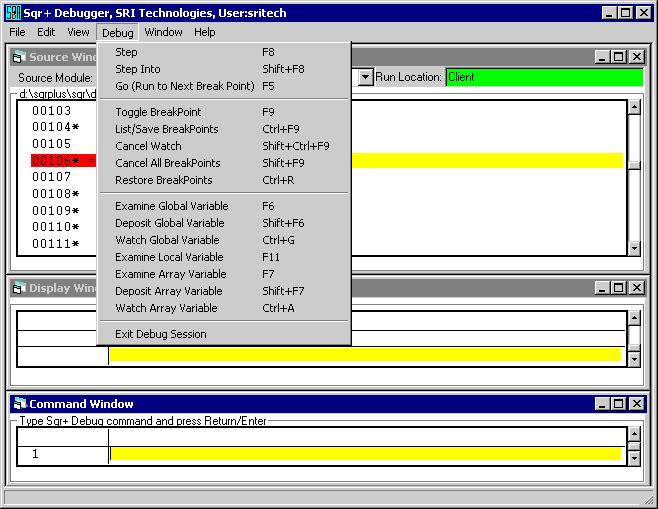
SqrPlus on-line interactive debugger requires SqrPlus Workbench and SqrPlus Compiler. It provides following faetures: